Description:
SimTouch is another TUIO simulator build using the Adobe Air runtime. The core benefit to using SimTouch is the transparent background allowing the application developer to have a better grasp of what he/she is ‘touching’.
SimTouch uses the same xml format that FlOSC might use to translate OSC message to a TUIO object. SimTouch needs a simple socket server to relay the XML Socket message between applications. Typically on port 3000.
Screenshot:
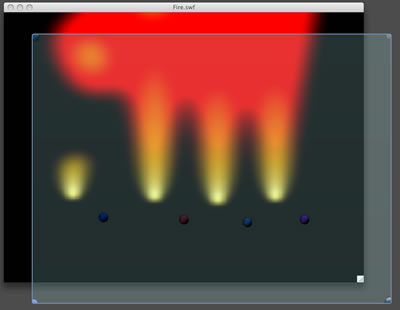
Author:
Matt (mlegrand at gmail.com)
Project URL:
http://code.google.com/p/simtouch/
How to use:
- Install Adobe AIR
- Download and install SimTouch v0.01.air
- Download the socket server from simtouch (currently available for Mac OS and Windows)
- Start the socket server
- Start simtouch
- Start your flash (TUIO compatible) multitouch application
- Drag the overlay on top of you multitouch application
- Use shift-click to add virtual touches (multitouch)